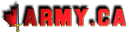- Reaction score
- 198
- Points
- 1,210
Thanks for the info guys. It looks like I'll have to do some checking under the hood when I get back to Ottawa, but in the short term, the problem is not critical (as in it won't take us off the air and keep us off, it's just intermittent).
Thanks for your patience on this, it sure makes the replacement hardware purchase seem like a good decision! (Since it does appear to be a limitation on our end, not a network problem or DNS problem, etc.)
Thanks for your patience on this, it sure makes the replacement hardware purchase seem like a good decision! (Since it does appear to be a limitation on our end, not a network problem or DNS problem, etc.)