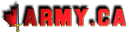If you run a windows system, the you can have you're very own gamertag on you're desktop.
If you want these things on you're desktop first go here and create one, unless you already have one
http://www.xbox.com/en-US/myxbox/mygamercard.htm
then once you are done that just
right click desktop
click New
click Text Document
then open the new file and write copy this in there (select it all and click CTRL-C, CTRL-V to paste into the new file)
<BODY STYLE="margin: 0px">
<iframe src="http://gamercard.xbox.com/YOURGAMERTAG.card" scrolling="no" frameBorder="0" height="140" width="204">YOURGAMERTAG</iframe></body>
then save the file and rename it .htm
then right click desktop and click properties
click desktop tab
click customize desktop bottun
click web tab
click new button
browse for the file you just created
then it is on you're desktop, now just position the bottum and righ bars of the new gamertag on the desktop in as close as possible, it should like like the gamer tag on my desktop in the picture.
If you want these things on you're desktop first go here and create one, unless you already have one
http://www.xbox.com/en-US/myxbox/mygamercard.htm
then once you are done that just
right click desktop
click New
click Text Document
then open the new file and write copy this in there (select it all and click CTRL-C, CTRL-V to paste into the new file)
<BODY STYLE="margin: 0px">
<iframe src="http://gamercard.xbox.com/YOURGAMERTAG.card" scrolling="no" frameBorder="0" height="140" width="204">YOURGAMERTAG</iframe></body>
then save the file and rename it .htm
then right click desktop and click properties
click desktop tab
click customize desktop bottun
click web tab
click new button
browse for the file you just created
then it is on you're desktop, now just position the bottum and righ bars of the new gamertag on the desktop in as close as possible, it should like like the gamer tag on my desktop in the picture.